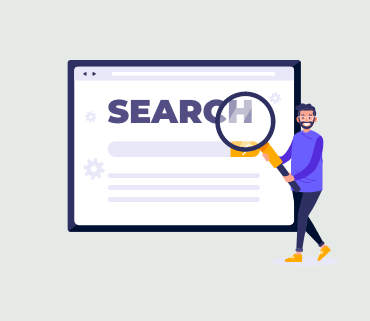When optimizing the loading time of a WordPress site, the server-side aspect is often overlooked. Reducing TTFB (Time To First Byte) can significantly accelerate your site and provide a superior user experience.
This article will demonstrate how to decrease TTFB in WordPress effectively.
To navigate this article easily, you can click on the links below to jump to your preferred section:
What is Time to First Byte (TTFB)?
Why Should You Reduce TTFB in WordPress?
How to Evaluate TTFB on Your Website
Ensure Your WordPress, Plugins, and Themes Are Up to Date
Update Your WordPress Site’s PHP Version
Utilize a Caching Plugin for WordPress
Integrate a Content Delivery Network (CDN) into WordPress
Optimize Your WordPress Database
Choose a High-Performance Hosting Service
Frequently Asked Questions About Time to First Byte (TTFB)
What is Time to First Byte (TTFB)?
TTFB, or Time to First Byte, signifies the duration it takes for a server to respond to a request and load a webpage in the user’s browser. In simpler terms, TTFB measures the time elapsed from a user clicking on a webpage to the moment the browser starts receiving a response from the website server. The longer it takes for the server to transmit the initial byte of data, the longer it takes for the browser to display your website. Several factors contribute to TTFB, including DNS lookup, TLS handshake, SSL connection, and more.
Now, let’s delve into why reducing TTFB is crucial.
Why Should You Reduce TTFB in WordPress?
Time to first byte is a pivotal factor that can impact the overall speed of your WordPress site, making it an essential metric to monitor. TTFB indicates the responsiveness of your site’s server, and minimizing it can enhance the user experience. This reduction means visitors won’t endure long page load times, leading to improved conversion rates, increased leads, and more sales.
Studies have shown that even a 1-second delay in page load time can result in a 7% decrease in conversions, a 16% drop in customer satisfaction, and an 11% decline in page views.
Furthermore, optimizing the TTFB score can positively affect your WordPress SEO. Google employs Core Web Vitals to assess website performance and overall user experience. While TTFB is not a Core Web Vitals metric, it can serve as a diagnostic tool. By measuring how quickly a web server responds, TTFB can help identify issues affecting your website’s Core Web Vitals.
Now that we understand the importance of TTFB, let’s explore various methods to measure it.
How to Evaluate TTFB on Your Website
Several tools and software options are available to assess the Time to First Byte (TTFB) of your WordPress website.
Measure TTFB Using Google PageSpeed Insights:
Google PageSpeed Insights is a free tool by Google that assesses your page speed on both mobile and desktop devices. It assigns an overall rating out of 100 and provides data on Core Web Vitals, including TTFB. To utilize it, simply visit the Google PageSpeed Insights website, enter your website URL, and click the ‘Analyze’ button. The tool will then evaluate your website and display the results, including the TTFB score.
Measure TTFB Using Google Chrome:
Google Chrome’s developer tools can also be used to view TTFB. Right-click on your webpage and select ‘Inspect,’ or use the keyboard shortcut Ctrl + Shift + I (Windows) or Cmd + Opt + I (Mac) to open the inspect element tools. Navigate to the ‘Network’ tab and hover your mouse over the green bars under the Waterfall column to see a popup displaying various metrics, including ‘Waiting for server response’ time, which indicates your website’s TTFB.
Measure TTFB Using GTmetrix:
GTmetrix is another tool to measure the TTFB of your WordPress site. This free tool also evaluates site speed. Visit the GTmetrix website, enter your site URL, and click the ‘Analyze’ button. After a few minutes, the tool will present the results. Switch to the ‘Waterfall’ tab to find the TTFB, displayed as ‘Waiting’ in the data.
Expert Tips to Reduce TTFB in WordPress:
Now that we’ve covered how to measure TTFB, let’s explore various steps to reduce Time to First Byte on your WordPress website effectively.
Ensure Your WordPress, Plugins, and Themes Are Up to Date:
A straightforward step in optimizing for TTFB and overall performance is to ensure that your WordPress installation is running the latest version. Each new WordPress release includes performance enhancements, such as optimized database queries, bug fixes, and overall efficiency improvements. Additionally, keeping your plugins and themes up to date is crucial, as newer versions often include performance optimizations.
You should also assess whether any plugins or themes are slowing down your website and increasing TTFB. You can measure TTFB and conduct a website speed test by activating and then deactivating each plugin to identify any issues. If you are unsure about updating plugins and themes, refer to our guide on updating WordPress plugins and themes without losing customization.
Update Your WordPress Site’s PHP Version:
Updating the PHP version of your WordPress site can have a substantial impact on performance and TTFB reduction. PHP, the open-source programming language on which WordPress is built, undergoes continuous development. Each new PHP version enhances performance by optimizing processes and reducing memory usage. This, in turn, lightens the server’s load when loading web pages and contributes to improved site speed.
Updating the PHP version also enhances your WordPress site’s security by preventing vulnerabilities associated with older PHP versions. To learn more about updating the PHP version in WordPress, consult our comprehensive guide.
Utilize a Caching Plugin for WordPress:
An efficient method to reduce Time to First Byte (TTFB) is to employ a caching plugin for WordPress. Caching involves storing a temporary copy of your web page after the initial load, enabling quick access upon subsequent requests. This streamlines the process, as WordPress does not need to regenerate the page from scratch, resulting in lower server response times and decreased TTFB.
Many WordPress hosting providers offer caching as part of their hosting plans. Alternatively, you can utilize standalone caching plugins tailored for WordPress. One such user-friendly caching plugin is WP Rocket, which automates performance optimization and offers features like lazy image loading and DNS pre-fetching.
Integrate a Content Delivery Network (CDN) into WordPress:
In addition to using a caching plugin, you can further reduce TTFB on your WordPress site by implementing a Content Delivery Network (CDN). A CDN is a network of servers that distribute cached content to users based on their geographic location. This accelerates the delivery of web pages to users situated far from your website server. Instead of waiting for the page request to traverse the entire distance to the server location, a CDN promptly serves a cached version of the page.
To select the most suitable CDN service for your business, consult our list of the best WordPress CDN services.
Optimize Your WordPress Database:
Another effective strategy for reducing TTFB and enhancing performance involves optimizing your database and compressing website files. If your site’s database contains extraneous data and has not been cleaned regularly, it can contribute to elevated TTFB. Items like trashed posts, post revisions, and spam comments can accumulate in the database and impede TTFB.
You can manually delete these items to declutter the database or employ a WordPress plugin to handle the task on your behalf. For comprehensive guidance on managing your WordPress database, refer to our guide on WordPress database management.
Choose a High-Performance Hosting Service:
Selecting the right hosting provider is pivotal for your WordPress website. Reputable hosting services prioritize speed and ensure high performance. At WPBeginner, we conducted performance tests using third-party tools such as Pingdom, Load Impact (k6), and Bitcatcha to assess the performance of various hosting providers.
The results revealed Hostinger as the fastest hosting service, followed by DreamHost and WP Engine. To access detailed information, consult our guide on the fastest WordPress hosting performance test.
Frequently Asked Questions About Time to First Byte (TTFB):
Here are some common questions frequently asked about Time to First Byte (TTFB):
What constitutes a good TTFB?
According to Google Chrome developers, a favorable TTFB used to be under 0.8 seconds. However, this figure can vary depending on the content of your page. For example, a static page typically has a lower TTFB compared to a dynamic page.
What components are included in TTFB?
TTFB encompasses the time it takes for a user’s browser to receive the first byte of data from the website server. It comprises various elements, such as DNS lookup, TLS handshake, SSL connection, and more.
How is TTFB measured?
You can gauge TTFB using various third-party tools like GTmetrix or Google PageSpeed Insights. Additionally, Google Chrome’s developer tools enable you to view the ‘Waiting for server response’ time and assess TTFB.
Why is my TTFB unusually high?
Several factors can contribute to elevated TTFB, including a sluggish website server, server location, delayed DNS response times, content rich in images and videos, and configuration issues.