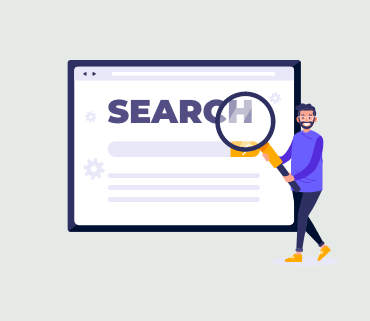The WordPress user interface (UI) has undergone continuous development since its initial launch in 2003.
Originally conceived as a basic blogging platform, WordPress has since matured into a comprehensive content management system (CMS) and a robust web application framework. The user interface has kept pace with these advancements.
In this article, we will take you on a journey through time to explore the various stages in the evolution of the WordPress user interface from 2003 to the present day.
The Genesis of WordPress WordPress made its debut in 2003, a response to the discontinuation of the popular blogging software b2/cafelog by its primary developers. Matt Mullenweg and Mike Little, dedicated users of b2/cafelog, took it upon themselves to build a new platform on the foundation of that blogging software. Consequently, WordPress was born on May 27, 2003. You can delve deeper into the origin story of WordPress in our article detailing the history of the platform.
Since then, WordPress has witnessed numerous releases. In this article, we will focus on the releases that ushered in significant changes in the user interface of the admin panel.
WordPress 0.71 – (June 2003) The initial iteration of the WordPress 0.71 admin panel featured a landing page primarily designed for creating blog posts directly. It offered limited functionality outside of the post-editor interface.
Simplicity was the key, with only a single category assignment per post and a somewhat cumbersome installation process involving manual changes to core software files.
WordPress 1.0.1 (Miles – 2004) With version 1.0.1, WordPress started naming its major releases after notable jazz musicians, commencing with Miles Davis.
This release marked a departure from the b2 file structure in favor of WordPress’s unique filing structure. It introduced several new features, including multiple category selections, an SEO-friendly URL structure, comment moderation, a new installer, and various other enhancements.
WordPress 1.2 – Mingus (May 2004) Named in honor of Charles Mingus, WordPress 1.2 was a pivotal release. It introduced the concept of ‘Plugins,’ which would later become a cornerstone of the WordPress ecosystem.
Additional noteworthy additions included subcategories, custom fields, thumbnail creation, post previews, encrypted passwords, and the ability to ping multiple services simultaneously.
WordPress 1.5 – Strayhorn (Feb 2005) The Strayhorn version of WordPress, named after Billy Strayhorn, offered a glimpse of a new dashboard style. However, it lacked the speed and responsiveness of today’s WordPress, as it did not utilize Ajax.
A significant feature was the introduction of pages alongside posts, allowing users to create static pages separate from their blog feeds. This release also supported the installation of multiple themes within a single WordPress installation.
WordPress 2.0 – Duke (Dec 2005) WordPress 2.0 brought about a substantial overhaul of the WordPress admin interface. It featured a large blue header and a completely reimagined admin area.
Ajax was employed to perform certain tasks, resulting in improved speed. The release also included a full WYSIWYG editor. Akismet was introduced as a plugin to combat the growing comment spam problem, and other notable features included image/file uploading, theme previews via thumbnails (screenshot.png), improved posting speed, new hooks for developers, and more.
WordPress 2.1 – Ella (Jan 2007) WordPress 2.1 Ella introduced a new admin screen for managing comments, significantly enhancing the comment moderation process by allowing users to delete or approve comments without needing to reload admin screens.
WordPress 2.3 – Dexter (Sep 2007) Although not bringing significant changes to the user interface, WordPress 2.3 introduced notable improvements. It provided native support for adding tags to posts, introduced an update notification system for core WordPress and plugins, and implemented auto-redirects to the defined WordPress URL in the settings.
WordPress 2.5 – Brecker (Mar 2008) For WordPress 2.5, the WordPress team collaborated with Happy Cog, a leading web design consultancy firm, to redesign the WordPress admin user interface. This redesign significantly improved the dashboard, adding more useful information. It also introduced one-click plugin upgrades, a better visual editor, and a built-in gallery.
Many of the core components of this redesign continue to be essential parts of the software, although its appearance evolved just ten months later.
WordPress 2.7 – Coltrane (Dec 2008) WordPress 2.7 brought another major upgrade to the WordPress admin user interface. Users gained the ability to customize WordPress dashboard elements and manage screen options to show or hide elements according to their preferences.
Other notable features included simplified plugin installation via the admin panel, the ability to add comment replies from the admin panel, threaded comments, sticky posts, keyboard shortcuts, comment pagination, and more.
WordPress 2.9 – Carmen (Dec 2009) While WordPress 2.9 didn’t alter the user interface significantly, it introduced several new features that integrated seamlessly into the existing WordPress interface. One such change was a plugin update system that allowed users to update plugins with a single click.
Image editing features were another major addition, enabling users to crop, resize, rotate, scale, and flip images within WordPress.
WordPress 3.0 – Thelonious (2010) WordPress 3.0 Thelonious represented a major upgrade, transforming WordPress from a simple blogging platform into a full-fledged CMS. It introduced post types, taxonomies, custom backgrounds, headers, shortlinks, and navigation menus.
The release also debuted Twenty Ten, a new default theme that established the tradition of annually naming default themes after the current year.
This version merged WordPress MU, a sister project, into the core WordPress, forming the foundation of WordPress multisite. The admin interface adeptly adapted to these significant changes without requiring a complete overhaul.
WordPress 3.1 – Django Reinhardt (2011) WordPress 3.1 continued to augment the robust WordPress user interface. It introduced the admin bar, post formats, and improved internal linking features.
WordPress 3.3 – Sonny (2011) Released in December 2011, WordPress 3.3 included a variety of features and enhancements to the existing WordPress UI. It introduced fly-out menus for streamlined navigation in the admin area, a revamped admin bar, drag-and-drop media file uploads, and tooltips.
WordPress 3.5 – Elvin (2012) Recognizing the increasing prevalence of mobile and high-resolution devices, WordPress 3.5 optimized the user interface for modern retina displays. It featured upgraded icons and adaptive styles that displayed beautifully on screens of varying resolutions.
WordPress 3.8 – Parker (2013) The appearance and basic style of the WordPress UI remained unchanged since 2008 and were long overdue for a substantial upgrade. WordPress 3.8 aimed to provide more graceful handling of mobile devices and enhance accessibility.
This upgrade introduced a mobile-responsive user interface with additional color schemes, icon fonts in the dashboard, and the utilization of the Open Sans font for typography.
WordPress 3.9 – Smith (2014) WordPress 3.9 introduced several enhancements to expand the user interface for new features. It featured flat buttons in the post editor, drag-and-drop image uploads, gallery previews, and more.
Additionally, it provided live previews for adding widgets in the theme customizer.
WordPress 4.0 – Benny (2014) In the same year, WordPress 4.0 was released, with no major changes to the user interface. However, it incorporated improvements that extended the existing WordPress admin interface.
One notable addition was a new grid view for the Media gallery, featuring infinite scroll and smoother editing.
WordPress 4.2 – Powell (2015) WordPress 4.2 made a subtle yet significant enhancement to the admin area color scheme. It introduced a slight blue hue to the grays and changed the blues to a pure blue without the red channel.
WordPress 4.5 – Coleman (2016) WordPress 4.5 brought much-needed improvements to the default WordPress post editor. It introduced a new inline link editing feature, new inline text shortcuts, and responsive previews in the theme customizer, enabling users to preview their themes on desktop, tablet, and mobile screens without switching devices.
WordPress 4.6 – Pepper (2016) With WordPress 4.6, the core team shifted to using native fonts instead of loading Open Sans from Google servers. This release also streamlined updates, enabling users to install, update, and delete plugins and themes without page reloading.
WordPress 4.8 – Vaughan (2017) WordPress 4.8 introduced a new set of widgets for adding media elements like images, audio, video, and rich text. It also included a new dashboard widget displaying WordPress news and events.
WordPress 4.9 – Tipton (2017) The final major release of WordPress in 2017 brought additional features to the theme customizer, including an improved theme browsing and preview experience. It also introduced syntax highlighting and auto-completion for code editors used in custom CSS and theme/plugin editors.
WordPress 5.0 – Bebo (2018) WordPress 5.0 marked a significant milestone by introducing a new block-based editor called Gutenberg. This editor revolutionized content creation by allowing users to easily craft visually appealing layouts with an intuitive interface. Each content element became a block with its own settings, and users could save and reuse blocks for faster content creation.
Although the new block editor did not offer as many features as standalone page builders, it paved the way for integrating block editor functionality into other areas of WordPress. Users who preferred the old editor could still use it by installing the Classic Editor plugin.
Many experts, including WPBeginner, viewed this transition as a necessary step forward, as the classic editor interface had grown outdated compared to other popular website builders.
WordPress 5.2 – Jaco (2019) In 2019, WordPress remained focused on improving the block editor by adding new features, addressing bugs, and enhancing the user experience. WordPress 5.2 introduced a recovery mode feature that replaced fatal error messages with an error page. It also sent email notifications to website administrators with a link to access the admin area under recovery mode, simplifying issue resolution.
WordPress 5.4 – Adderley (2020) The block editor continued to be the central focus of WordPress development in 2020. With each release, it received new blocks, tools, and performance enhancements. WordPress 5.4 made the full-screen editor the default setting for the block editor and introduced a new toolbar for mobile screens, enhancing the editing experience on smaller devices.
WordPress 5.5 – Eckstine (2020) WordPress 5.5 introduced block patterns, pre-arranged sets of blocks for quickly adding commonly used design elements such as headers, footers, intros, calls to action, and more.
WordPress 5.8 – Tatum (2021) Over recent years, WordPress continued to enhance the block editor to offer a complete site editing solution. WordPress 5.8 introduced a new templates feature, along with several site-wide blocks for easily creating site-wide templates in WordPress.
This version also introduced block-based widgets, with each widget-ready area in WordPress themes appearing as a tab in the block editor. Users could add widgets as blocks to their website’s sidebars and widget-enabled regions.
These changes laid the foundation for future updates, preparing WordPress for a block-based site editor.
WordPress 5.9 – Josephine (2022) WordPress 5.9, released in January 2022, marked the debut of the full site editor. It replaced navigation menus, widgets, and theme customizer links in the admin sidebar with a link to the site editor. This feature was visible only to users with a block-based theme active on their websites. The release included Twenty Twenty-Two as the new default theme, fully compatible with the site editor.
The site editor, built on the block editor, provided a unified user interface for editing website content and layouts.
WordPress 6.0 Arturo (2022) Released in May 2022, WordPress 6.0 did not introduce major changes to the core user interface components. However, it significantly enhanced the site editor experience by adding support for editing more templates and introducing additional tools for different block settings.
WordPress 6.1 – Misha (2022) WordPress 6.1, launched in November 2022, continued to enhance the site editor experience, particularly focusing on templates and template parts. While this release did not bring major changes to the core UI, it introduced numerous tools and improvements to the block editor, aiming to ensure consistency in block tools and settings.
WordPress 6.2 – Dolphy (2023) In the first half of 2023, WordPress concentrated on simplifying site editing and customization. WordPress 6.2 saw the emergence of the block-based site editor from beta, enabling users to customize WordPress themes, create layouts, templates, styles, and more using the block editor.
WordPress 6.3 – Lionel (2023) In the second half of 2023, WordPress released version 6.3, featuring significant updates to the site editor. It introduced a new navigation screen for the site editor, offering easier access to templates, pages, patterns, styles, and navigation menus.
This version also introduced a ‘Command Palette,’ accessible via keyboard shortcuts (Command+K or CTRL+K), allowing users to quickly access WordPress shortcuts and search for existing content, blocks, patterns, templates, and more.
Future releases of WordPress will continue to prioritize the site editor, real-time collaboration within the WordPress editor, and enhanced multilingual capabilities.
Please note that the WordPress platform is continuously evolving, and new features and improvements may have been introduced after my last knowledge update in September 2021.